| |
PCBs for EMS
Synthi A / AKS / VCS3
The PCBs come unpopulated and without parts. All modifications are at your own risk and I assume no liability for personal injury or damage to equipment or loss of use caused directly or indirectly by the use of any of the PCBs. Although the installation is quite simple it should only be performed by those experienced in electronics.
Full buffering The board mounts to the matrix and needs no other support or screw or hole. It features a large perfboard to install other circuits and trimmers to scale the joystick rows 15 and 16. The board can also be used for partial buffering. Buffering the meter column mutes the oscillator of the DK1/DK2/Cricklewood keyboards or the meter driver signal of the KS/TKS. To leave this column unbuffered and preserve all functionalities, bend the corresponding pins (inputs and outputs) of the TL074 located in the top right corner on top of it and connect them together. The pins to bend are 1-2-3-5-7 for MK2 units (meter column B) or 8-9-12-13-14 for MK1 and new Cornwall units (meter column A). Secure the TL074 with hot glue if necessary. Connect the cables to the matrix lug instead of the square pad. In a VCS3 with meter column A unbuffered
:
Full buffering PCB shipped untracked : 70 euros Duophony PCB for DK1 and Cricklewood keyboards This PCB is based on the one EMS used to add the DK2's duophony to the monophonic DK1 and Cricklewood keyboards. The installation is easy and doesn't need any permanent modification or intervention to the original PCB, the pic speaks for itself. Pin 5 "ch2 sw" goes to the ch2 switch, disconnect the former grey cable, insulate it's end and connect the PCB's "ch2 sw"< in its place. The schematics and calibration procedure are in the service manual. The PCB comes with a copy of the original installation notes by EMS. Duophony PCB shipped untracked : 15 euros MFC6070 replacement PCBs The MFC6070 reverb driver in the MK2 Synthi A and VCS3 is getting increasingly rare and expensive. The reverb circuit using it is the less good sounding despite very common. It's fragile and a frequent cause of reverb issues. Rather than pay unjustified price for such a crappy part, why not replace it with the better sounding and more reliable MK1 or MK3 driver ? The three circuits are very similar and the MFC6070 can be replaced with a small PCB without any modification of the original traces. The MFC234 replaces the MFC6070 with the PA234 or GEL234F1 (same part renamed) used in the MK1 units. GE ceased production of this early audio amp IC around 1971, it is thus hard to find today. Many see it as the most desirable output amps and reverb driver in a Synthi or VCS3. It's the essential part of the nice MK1 sound. The MFC741 replaces the MFC6070 with a 741 and a AC153K/AC176K germanium transistors pair, easier to source than the PA234. This is what I call the "MK3" reverb circuit used in the Synthi A and VCS3 since the late 70s and still today. The installation is straightforward and doesn't cause any damage to the original PCB :
MFC741 PCB shipped untracked : 15 euros MFC234 PCB shipped untracked : 15 euros |
|